Nirushka Samarasinghe
회원 가입일: 2022
골드 리그
10500포인트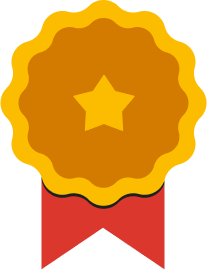
회원 가입일: 2022
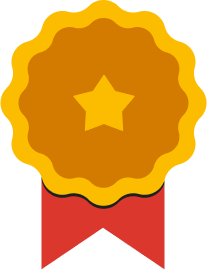
중급 Google Cloud에서 Kubernetes 애플리케이션 배포하기 기술 배지 과정을 완료하여 Docker 컨테이너 이미지 구성 및 빌드, Google Kubernetes Engine(GKE) 클러스터 생성 및 관리, kubectl을 활용한 효율적인 클러스터 관리, 강력한 지속적 배포(CD) 관행으로 Kubernetes 애플리케이션 배포를 위한 기술을 갖추었음을 입증하세요.
This course introduces you to event-based applications and teaches you how to use service orchestration and choreography to coordinate microservices. Using lectures and hands-on labs, you learn how to use Workflows, Eventarc, Cloud Tasks, and Cloud Scheduler to build microservices applications on Google Cloud.
In this course, you learn the fundamentals of application development on Google Cloud. You learn best practices for cloud applications, and how to select compute and data options to match your application use cases. You're introduced to generative AI and how it's used to help build applications. You learn about authentication and authorization, application deployment, continuous integration and delivery, and monitoring and performance tuning for your applications running in Google Cloud. Using lectures and hands-on labs, you learn how to get started building and running applications on Google Cloud.
With Google Calendar, you can quickly schedule meetings and events and create tasks, so you always know what’s next. Google Calendar is designed for teams, so it’s easy to share your schedule with others and create multiple calendars that you and your team can use together. In this course, you’ll learn how to create and manage Google Calendar events. You will learn how to update an existing event, delete and restore events, and search your calendar. You will understand when to apply different event types such as tasks and appointment schedules. You will explore the Google Calendar settings that are available for you to customize Google Calendar to suit your way of working. During the course you will learn how to create additional calendars, share your calendars with others, and access other calendars in your organization.
Gmail is Google’s cloud based email service that allows you to access your messages from any computer or device with just a web browser. In this course, you’ll learn how to compose, send and reply to messages. You will also explore some of the common actions that can be applied to a Gmail message, and learn how to organize your mail using Gmail labels. You will explore some common Gmail settings and features. For example, you will learn how to manage your own personal contacts and groups, customize your Gmail Inbox to suit your way of working, and create your own email signatures and templates. Google is famous for search. Gmail also includes powerful search and filtering. You will explore Gmail’s advanced search and learn how to filter messages automatically.
Planning for a Google Workspace Deployment is the final course in the Google Workspace Administration series. In this course, you will be introduced to Google's deployment methodology and best practices. You will follow Katelyn and Marcus as they plan for a Google Workspace deployment at Cymbal. They'll focus on the core technical project areas of provisioning, mail flow, data migration, and coexistence, and will consider the best deployment strategy for each area. You will also be introduced to the importance of Change Management in a Google Workspace deployment, ensuring that users make a smooth transition to Google Workspace and gain the benefits of work transformation through communications, support, and training. This course covers theoretical topics, and does not have any hands on exercises. If you haven’t already done so, please cancel your Google Workspace trial now to avoid any unwanted charges.
생성형 AI란 무엇이고 어떻게 사용하며 전통적인 머신러닝 방법과는 어떻게 다른지 설명하는 입문용 마이크로 학습 과정입니다. 직접 생성형 AI 앱을 개발하는 데 도움이 되는 Google 도구에 대해서도 다룹니다.
This course helps learners create a study plan for the PCA (Professional Cloud Architect) certification exam. Learners explore the breadth and scope of the domains covered in the exam. Learners assess their exam readiness and create their individual study plan.
중급 Google Cloud에서 Terraform으로 인프라 빌드 기술 배지 과정을 완료하여 Terraform을 사용하는 코드형 인프라(IaC) 원칙, Terraform 구성으로 Google Cloud 리소스 프로비저닝 및 관리, 효과적인 상태 관리(로컬 및 원격), 재사용성 및 구성을 위한 Terraform 코드 모듈화 등에 관한 기술을 입증하세요.
입문 Compute Engine에서 부하 분산 구현 기술 배지 과정을 완료하여 gcloud 명령어 작성 및 Cloud Shell 사용, Compute Engine에서 가상 머신 만들기 및 배포, 네트워크 및 HTTP 부하 분산기 구성에 관한 본인의 기술을 입증하세요. 기술 배지는 Google Cloud 제품 및 서비스에 대한 개인의 숙련도를 인정하기 위해 Google Cloud에서 단독 발급하는 디지털 배지로서 대화형 실습 환경을 통해 지식을 적용하는 역량을 테스트합니다. 이 기술 배지 과정과 최종 평가 챌린지 실습을 완료하면 네트워크에 공유할 수 있는 기술 배지를 받게 됩니다.
Google Cloud 앱 개발 환경 설정 과정을 완료하여 기술 배지를 획득하세요. Cloud Storage, Identity and Access Management, Cloud Functions, Pub/Sub의 기본 기능을 사용하여 스토리지 중심 클라우드 인프라를 구축하고 연결하는 방법을 배울 수 있습니다.
이 속성 주문형 과정은 참가자에게 Google Cloud에서 제공하는 포괄적이고 유연한 인프라 및 플랫폼 서비스를 Compute Engine을 중심으로 소개합니다. 참가자는 동영상 강의, 데모, 실무형 실습을 통해 네트워크, 시스템, 애플리케이션 서비스와 같은 인프라 구성요소를 포함한 솔루션 요소를 탐색하고 배포해 볼 수 있습니다. 또한 이 과정에서는 고객 제공 암호화 키, 보안 및 액세스 관리, 할당량 및 요금 청구, 리소스 모니터링 등 실용적인 솔루션을 배포하는 방법에 대해서도 설명합니다.
이 속성 주문형 과정은 참가자에게 Google Cloud에서 제공하는 포괄적이고 유연한 인프라 및 플랫폼 서비스를 Compute Engine을 중심으로 소개합니다. 참가자는 동영상 강의, 데모, 실무형 실습을 통해 네트워크, 가상 머신, 애플리케이션 서비스와 같은 인프라 구성요소를 포함한 솔루션 요소를 탐색하고 배포해 볼 수 있습니다. Console과 Cloud Shell을 통해 Google Cloud를 사용하는 방법을 학습합니다. 또한 클라우드 설계자의 역할, 인프라 설계 접근 방식은 물론 Virtual Private Cloud(VPC), 프로젝트, 네트워크, 서브네트워크, IP 주소, 경로, 방화벽 규칙을 사용한 가상 네트워킹 구성에 대해 알아봅니다.
중급 Firebase로 서버리스 앱 개발 기술 배지 과정을 완료하여 Firebase를 사용한 서버리스 웹 애플리케이션 설계 및 빌드, 데이터베이스 관리에 Firestore 활용, Cloud Build를 사용하여 배포 프로세스 자동화, 애플리케이션에 Google 어시스턴트 기능 통합 등에 관한 기술을 입증하세요.
중급 Cloud Run 기반 서버리스 애플리케이션 개발 기술 배지 과정을 완료하여 데이터 관리를 위한 Cloud Run과 Cloud Storage의 통합, Cloud Run 및 Pub/Sub를 사용하는 복원력 높은 비동기 시스템 설계, Cloud Run 기반 REST API 게이트웨이 구축, Cloud Run 기반 서비스 빌드 및 배포와 관련된 기술 역량을 입증하세요.
Google Kubernetes Engine 시작하기 과정에 오신 것을 환영합니다. 애플리케이션과 하드웨어 인프라 사이에 위치하는 소프트웨어 레이어인 Kubernetes에 관심이 있으시다면 잘 찾아오셨습니다. Google Kubernetes Engine을 사용하면 Kubernetes를 Google Cloud에서 관리형 서비스로 사용할 수 있습니다. 이 과정의 목표는 흔히 GKE로 불리는 Google Kubernetes Engine의 기본사항을 소개하고 Google Cloud에서 애플리케이션을 컨테이너화하고 실행하는 방법을 설명하는 것입니다. 이 과정에서는 먼저 Google Cloud에 대해 기본적인 사항을 소개한 후 이어서 컨테이너 및 Kubernetes, Kubernetes 아키텍처, Kubernetes 작업에 대해 간략히 설명합니다.
In this course, application developers learn how to design and develop cloud-native applications that seamlessly integrate components from the Google Cloud ecosystem. Through a combination of presentations, demos, and hands-on labs, participants learn how to create repeatable deployments by treating infrastructure as code, choose the appropriate application execution environment for an application, and monitor application performance. Completing one version of each lab is required. Each lab is available in Node.js. In most cases, the same labs are also provided in Python or Java. You may complete each lab in whichever language you prefer.
In this course, application developers learn how to design and develop cloud-native applications that seamlessly integrate managed services from Google Cloud. Through a combination of presentations, demos, and hands-on labs, participants learn how to develop more secure applications, implement federated identity management, and integrate application components by using messaging, event-driven processing, and API gateways. Completing one version of each lab is required. Each lab is available in Node.js. In most cases, the same labs are also provided in Python or Java. You may complete each lab in whichever language you prefer. This is the second course of the Developing Applications with Google Cloud series. After completing this course, enroll in the App Deployment, Debugging, and Performance course.
This course has been updated, please enroll in the new Getting Started With Application Development
Google Cloud 기초: 핵심 인프라 과정은 Google Cloud 사용에 관한 중요한 개념 및 용어를 소개합니다. 이 과정에서는 동영상 및 실무형 실습을 통해 중요한 리소스 및 정책 관리 도구와 함께 Google Cloud의 다양한 컴퓨팅 및 스토리지 서비스를 살펴보고 비교합니다.